I have posted here an easy and affordable tip to solve your 'low memory' problems in Windows XP.
To give you an overview, we are going to increase the system paging file size of your computer. System paging file is also called virtual memory. Virtual memory is part of a secondary memory that is used as if it were primary memory.
To increase the virtual memory of your computer, follow the steps below:
1) Go to 'System Properties' via the 'Control Panel' then click the 'Advanced' tab.
2) Inside the 'Performance Options' panel click the 'Settings' button.
3) Click the 'Advanced' tab then press the 'Change' button.
4) Select the disk volume you would like to use.
5) Set the 'Initial Size' and 'Maximum Size' according to your preference.
That's it, you're done. ^^
Note:
There are some OS's that automatically adjusts the virtual memory for you when you are encountering a 'low memory' problem.
Comsci and stuff!
Increasing Virtual Memory In XP
at 11:20 PM Labels: { Tips and Tricks }
Posted by
calcifer
Subscribe to:
Post Comments (Atom)
Search
Labels
Blog Archive
Followers
{Blogger Template by B-Themes
-
Solipsus Theme Designed by Nuwen.Com - Distributed by
Blogger Templates
}


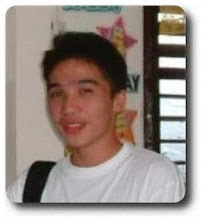
0 comments:
Post a Comment