- Get to know your search engine if you haven't already discovered it (e.g. google, bing).
- To narrow down your internet search, enclose any search phrases in speech marks. eg: "Melbourne Observer". That way, you'll only get pages with the actual TERM 'Melbourne Observer' appearing. Without the speech marks, you'll get lots of pages with the word 'Melbourne', lots of pages with the term 'Observer', and then pages with the term 'Melbourne Observer'.
- Use a 'plus' sign with any words that MUST appear in the search results. Similarly, use a 'minus' sign with any words that MUST NOT appear in the search results. (There is no space between the symbol and the word) e.g.: "banana bread" +chocolate -sultanas
- When you come across a page that you will be visiting often, make sure you 'bookmark' it by adding it to your list of Favorites. With the page displayed, simply go up to the Favorites menu (yes, the US spelling!) and choose 'Add to Favorites'. If you are like me and you have an endless list, it would be a good idea to sort them into Folders, too.
- When you have done a search using a search engine like google and you're presented with a long list of pages you'd like to check out, this tip will help you do that without losing the original list: RIGHT MOUSE CLICK on the first link you'd like to open and choose from the shortcut menu that appears 'Open Link in New Window'. Some browsers have 'Open Link in New Tab', allowing you to view the contents of the link in the same browser having its own tab below the toolbars.
Comsci and stuff!
Search Engine Tips
Posted by
calcifer
Subscribe to:
Post Comments (Atom)
{Blogger Template by B-Themes
-
Solipsus Theme Designed by Nuwen.Com - Distributed by
Blogger Templates
}
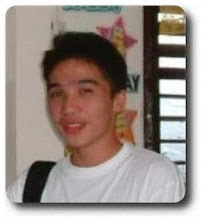
0 comments:
Post a Comment